How recruiters find you on LinkedIn — Think like a recruiter
-1.webp)
In this blog post, we'll look at how LinkedIn Recruiter works, how profiles are ranked, and how you can improve your SEO on the platform. Let's get started!
Think like a recruiter
Now that you have your LinkedIn profile Once you've polished, it's time to think like a recruiter.
- How does LinkedIn Recruiter work?
LinkedIn offers many different types of premium accounts, one of which is LinkedIn Recruiter. It is a tool that helps companies search the vast forest of professionals that is LinkedIn to find suitable new potential employees.
That's what it looks like.

- • How are these profiles ranked?
Have you ever used the term Search engine optimization (SEO) heard? For a website, this means “optimizing your website and content so that a search engine (such as Google) is more likely to show it as a top result when searching for a specific keyword.”
LinkedIn works in a similar way!
LinkedIn ranks profiles based on keywords. The more optimized your profile is with the right keywords, the more likely you are to be found and contacted by potential employers.
In fact, users on LinkedIn can Recruiters actually search by entering a string of keywords. See the example below!
- How are these profiles ranked?
Ever heard of the term Search engine optimization (SEO)? For a website, it means “optimizing your website and content so that a search engine (for example Google) is more likely to show it as a top result when searching for a certain keyword.”
LinkedIn works in a similar way!
LinkedIn ranks profiles based on keywords. The more optimized your profile is with the right keywords, the more likely you are to be found and contacted by potential employers.
In fact, on LinkedIn Recruiters, Users can actually search by putting a string of keywords. See the example below!

- How do I improve my LinkedIn SEO (or your chances of being found)...
Here's a sample search from a recruiter 👇

Do you see the two tabs highlighted with red arrows? These are potential filters that we need to pay attention to.
1. Open to new opportunities
As a recruiter, you want to increase your success rate by reaching out to people who are likely to be interested in your offer. The “Open to new opportunities” tab filters search results based on whether a person has indicated that they are potentially available.
We want to have this feature turned on!

2. More likely to answer
How on earth does LinkedIn know that we're more likely to respond to a message from a recruiter than to other people?!
LinkedIn tracks your response rate on InMails. InMails are an exclusive feature for LinkedIn Premium accounts, which allows the user to send private direct messages to someone outside their network. This allows recruiters to contact you without connecting.
Every time we don't respond to an InMail, our response rate drops.
So while you're looking for a job — make sure you respond to InMails 😉
3. Optimize your keywords
This is how a recruiter sees your profile.

What is the difference between the normal LinkedIn profile view and this one?
- All important keywords are marked in bold and yellow. As a recruiter, you have lots of profiles to search through. Therefore, you ideally want to spend as little time as possible on a profile to identify whether the person could be a good fit for the position. When everything you're looking for is “bookmarked,” it helps you focus your attention on what counts.
- There is no cover photo. This summarized profile view only contains the most important information.
- recruitment activity. Here you can see whether another recruiter from your company has already interacted with the profile and to what extent.
🤔 What does it all mean for us?
keywords. Are. It's important.
👇 Keep the following in mind when creating your profile:
- What are the important keywords for your discipline and/or your desired job?
- Where can you place these keywords? Headline, About Me, Experience, Education, Projects
🎯 Mini task: What are my keywords?
To know which keywords we need to include in our profile, we need to do a bit of research. What does the market demand?
- Go to the LinkedIn “Jobs” section
- Find 3-5 relevant job offers in your area (for example search for: Sales Development Rep/ Business Development Rep/ Account Executive)
✅ Analyze job offers and try to find the Identify 10 most important keywords for your discipline. Write them down.
So there you have it! By thinking like a recruiter, you can increase your chances of getting noticed on LinkedIn and landing your dream job. Just remember Sprinkle these all-important keywords into your profile and make sure you're showing off all of your best qualities. Oh yes, and don't forget to keep your response rate high to those annoying InMails! Trust us, it'll be worth it in the end.
So, get on with optimizing your profile and let's see what great opportunities come your way. Good luck with your job search! 🚀
This item belongs to ultimate guide to securing your dream job in 2023! Join us on a journey of exploration and discovery, dive into the secrets of building and promoting an outstanding professional identity, learn the art of creating a compelling resume, LinkedIn profiles and networking strategy, and learn the best strategies for finding opportunities, managing interviews, and making the right career decisions. Watch the full series here on!
Prepare yourself for our next article where we'll share valuable insights on how to effectively network for a job, through a little fun challenge. Don't miss it!





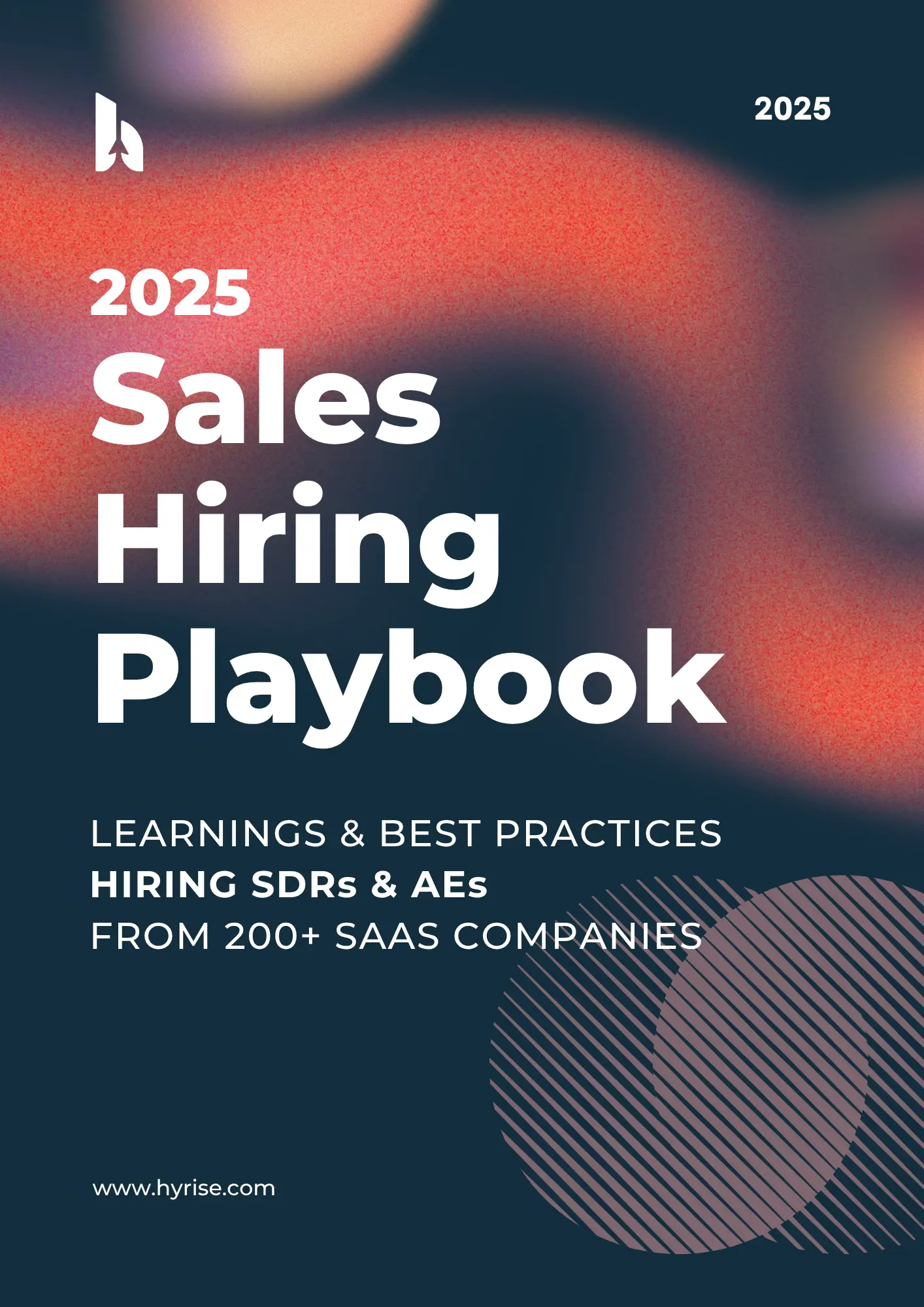
.webp)
